5 Best Wireless Apple CarPlay Adapters in 2024

With the rise of smart technologies, drivers expect more convenience, safety, and connectivity from their vehicles. With its smooth integration of your iPhone with your car’s infotainment system, Apple CarPlay has grown to be one of the most well-liked in-car systems. However, many vehicles require a wired connection to access CarPlay.
To bridge this gap, wireless Apple CarPlay adapters are available. With these gadgets, you can use CarPlay on your phone without having to deal with messy wires. In this blog, we will explore the five best wireless Apple CarPlay adapters available today, evaluating their features, benefits, and costs.
What is an Apple CarPlay Wireless Adapter?
With the help of a little, plug-and-play gadget called an Apple CarPlay Wireless Adapter, you can wirelessly sync your iPhone with your car’s infotainment system via the USB connector. Once connected, the adapter allows you to enjoy all the features of Apple CarPlay—navigation, calls, messages, music streaming, and more—without needing to physically plug your phone into your car.
Wireless CarPlay adapters have become increasingly popular due to their convenience. Drivers can get into their vehicles and instantly connect to CarPlay without having to take their phones out of their pockets or bags. This wireless connection is especially beneficial for short trips or for users who frequently enter and exit their cars. The technology relies on a combination of Bluetooth and Wi-Fi to transmit data efficiently between the phone and the car.
How to Use a Wireless CarPlay Adapter?
Wireless CarPlay adapters offer the convenience of using Apple CarPlay without needing to connect your iPhone via a cable. Here’s a concise guide on how to set one up and use it effectively.
Check Compatibility
Confirm your vehicle’s infotainment system supports Apple CarPlay. Ensure the adapter is compatible with your car model and iPhone.
Plug the Adapter
Locate your car’s USB port, typically near the dashboard or center console. Insert the wireless adapter into this port, and it will begin searching for a Bluetooth connection to your phone.
Connect via Bluetooth
Navigate to Settings > Bluetooth on your iPhone and turn it on. Look under “Other Devices” for the name of the wireless adapter, such as “CarlinKit” or “CPlay2Air.” To pair your phone with the adaptor, select it. The adapter will switch to Wi-Fi for a faster and more reliable connection after it has paired.
Enable Apple CarPlay
On your iPhone, go to Settings > General > CarPlay. Select your car (or the adapter’s name) from the available options. Confirm the connection, and CarPlay will appear on your car’s infotainment screen.
Automatic Reconnection
After the initial setup, your iPhone will automatically connect to the wireless adapter each time you start the car. This makes future connections seamless, without needing to re-pair or use a cable.
Firmware Updates
Many adapters support over-the-air firmware updates for improving functionality. Check the manufacturer’s website for updated instructions, which may involve connecting the adapter to a computer or using an app.
5 Most Recommended Apple CarPlay Wireless Adapter
Whether you are looking for speed, affordability, or compatibility with specific car brands, these top five adapters offer something for everyone.
1. CarlinKit 3.0 – The Most Popular Option for Seamless Integration
CarlinKit 3.0 stands out for its ease of use and reliable performance, making it the go-to choice for users who want a no-fuss CarPlay experience.
Key Features:
- Automatic connection after initial setup.
- Compact design with easy plug-and-play functionality.
- Appropriate for a large variety of automobiles.
- Firmware upgrades integrated in for improved efficiency.
Many people consider the CarlinKit 3.0 to be among the best wireless CarPlay adapters available today. Numerous consumers choose it as their top option due to its exceptional dependability and user-friendliness. Once everything is set up, the gadget makes sure you’re really wireless by automatically syncing your phone with CarPlay each time you turn on the car.
Pros:
- High compatibility with a range of car models.
- The minimal lag between phone commands and the display.
- Simple, hassle-free installation.
Cons:
- Occasional reconnection issues after long periods of disuse.
- Higher price point compared to other models.
Latest Price: $129.99
2. Ottocast U2-Air – Best for Speed and Stability
The Ottocast U2-Air is ideal for users who want an extremely fast and stable connection, making it perfect for those who are constantly on the go and need instant access to their infotainment systems.
Key Features:
- Faster connection times compared to other adapters.
- Supports both Android Auto and Apple CarPlay.
- Firmware updates are available over-the-air (OTA).
- Sleek and durable design.
The Ottocast U2-Air is an exceptional option for those who prioritize fast connection and stable performance. One of its standout features is the ability to connect within seconds of starting the car. It’s also highly durable and compatible with most vehicles that support CarPlay.
Pros:
- Ultra-fast connection times.
- Compatible with both Android and iOS devices.
- Firmware can be updated over Wi-Fi, ensuring long-term support.
Cons:
- Slightly bulkier design compared to other adapters.
- Limited support for older car models.
Latest Price: $119.95
3. SuperiorTek Wireless CarPlay Adapter – Budget-Friendly and Reliable
SuperiorTek is a budget-friendly choice that works well for those who need a simple and effective wireless CarPlay experience without breaking the bank.
Key Features:
- Low-cost option without sacrificing essential features.
- Plug-and-play design with minimal setup required.
- Built-in overheat protection for durability.
- Compact and lightweight.
For those looking for an affordable yet reliable solution, the SuperiorTek Wireless CarPlay Adapter provides a great balance of performance and cost. It doesn’t offer many premium features, but for basic wireless CarPlay functionality, it’s more than adequate.
Pros:
- Very affordable.
- Lightweight and easy to set up.
- Reliable connection for the price point.
Cons:
- Lacks advanced features like over-the-air firmware updates.
- May have a slight delay in connectivity in certain vehicles.
Latest Price: $89.99
4. CPlay2Air – Versatile and Feature-Packed
The CPlay2Air adapter is perfect for users looking for a blend of versatility, speed, and ease of use. While it’s priced higher than some models, its broad compatibility and reliable performance make it worth the investment.
Key Features:
- Fast and automatic reconnection.
- Compact and discreet design.
- Includes firmware update capabilities.
- Compatible with a broad range of vehicles and iPhones.
The CPlay2Air is one of the more versatile options available, supporting both old and new versions of iPhones and a wide range of vehicles. Its fast reconnection feature makes it convenient for users who frequently start and stop their vehicles.
Pros:
- Quick reconnection after the initial setup.
- The compact size makes it easy to fit into any car.
- Wide vehicle compatibility.
Cons:
- Slightly more expensive compared to other alternatives.
- Occasional connectivity drops in certain vehicle models.
Latest Price: $129.95
5. ViseeO WMA3000A – Best for BMW and Mini Owners
BMW and Mini owners will appreciate the tailor-made compatibility of the ViseeO WMA3000A, providing both CarPlay and Bluetooth audio streaming without a hitch. It’s a bit niche but perfect for these specific vehicle owners.
Key Features:
- Tailor-made for BMW and Mini vehicles.
- Supports wireless audio streaming via Bluetooth.
- Easy setup with automatic CarPlay connection.
- The slim design fits well within the car’s console.
If you own a BMW or Mini and want a wireless CarPlay adapter that’s specifically designed for your vehicle, the ViseeO WMA3000A is your best bet. It supports not only wireless CarPlay but also Bluetooth audio streaming, making it a highly versatile option.
Pros:
- Specifically designed for BMW and Mini models.
- Offers both CarPlay and Bluetooth audio streaming.
- Quick and simple installation.
Cons:
- Limited compatibility with non-BMW or Mini models.
- Priced higher compared to other wireless CarPlay adapters.
Latest Price: $119.99
How to Choose the Best Wireless Apple CarPlay Adapter?
When selecting a wireless CarPlay adapter, several factors should be considered:
- Compatibility: Not all adapters work with every car model. Ensure the adapter supports your vehicle’s infotainment system.
- Ease of Use: Opt for adapters with plug-and-play functionality to save time and effort.
- Connectivity Speed: Faster adapters will enhance your driving experience by reducing the lag between phone commands and CarPlay.
- Firmware Updates: Adapters that support over-the-air updates ensure long-term compatibility with iPhone software updates.
- Price: Adapters range in price from $80 to $130. While budget-friendly options exist, pricier models often provide more features and reliability.
Which Wireless Apple CarPlay Adapter is the Best?
Ultimately, the best wireless Apple CarPlay adapter depends on your specific needs and vehicle type. For general use, CarlinKit 3.0 remains the most popular due to its high compatibility and ease of use. For those prioritizing speed, Ottocast U2-Air is an excellent option, while SuperiorTek offers a budget-friendly solution for basic functionality. If versatility is key, CPlay2Air provides a great balance of features. Lastly, BMW and Mini owners should consider ViseeO WMA3000A, which is tailor-made for these brands.
Investing in a wireless Apple CarPlay adapter not only enhances your driving convenience but also contributes to a safer, more connected driving experience.
FAQs
What is the Difference between CarPlay and Wireless CarPlay?
CarPlay connects via USB, while wireless CarPlay allows connection without cables using Bluetooth and Wi-Fi.
Can You Connect CarPlay without USB?
Yes, if your car supports wireless CarPlay, you can connect via Bluetooth and Wi-Fi without a USB cable.
Is it More Satisfactory to Use Apple CarPlay or Bluetooth?
Apple CarPlay offers better integration, enhanced features, and a safer interface than standard Bluetooth for navigation and media.
Is there an Apple CarPlay Free to Use?
Yes, Apple CarPlay is free to use, though some car manufacturers may charge for additional connectivity services.
How Can an Older Car Get Apple CarPlay?
You can add Apple CarPlay to an older car by installing a compatible aftermarket stereo system with CarPlay support.
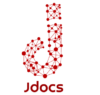
 Stars-923: Unveiling the Mystical Cosmos
Stars-923: Unveiling the Mystical Cosmos  Buying Guide for Short-Throw 4K Projectors for Gaming
Buying Guide for Short-Throw 4K Projectors for Gaming  The Essential Role of Animated Explainer Videos in Tech Documentation
The Essential Role of Animated Explainer Videos in Tech Documentation  How Do You Apply Agile Testing Principles And Practices Across Different Domains And Contexts?
How Do You Apply Agile Testing Principles And Practices Across Different Domains And Contexts?  What Are The Benefits And Challenges Of Using Mock Objects In TDD?
What Are The Benefits And Challenges Of Using Mock Objects In TDD?  What Are The Best Practices For Validating And Verifying Data-Driven Test Results
What Are The Best Practices For Validating And Verifying Data-Driven Test Results