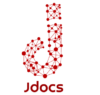3 Methods to Fix DirecTV 775 Error for Uninterrupted TV Network
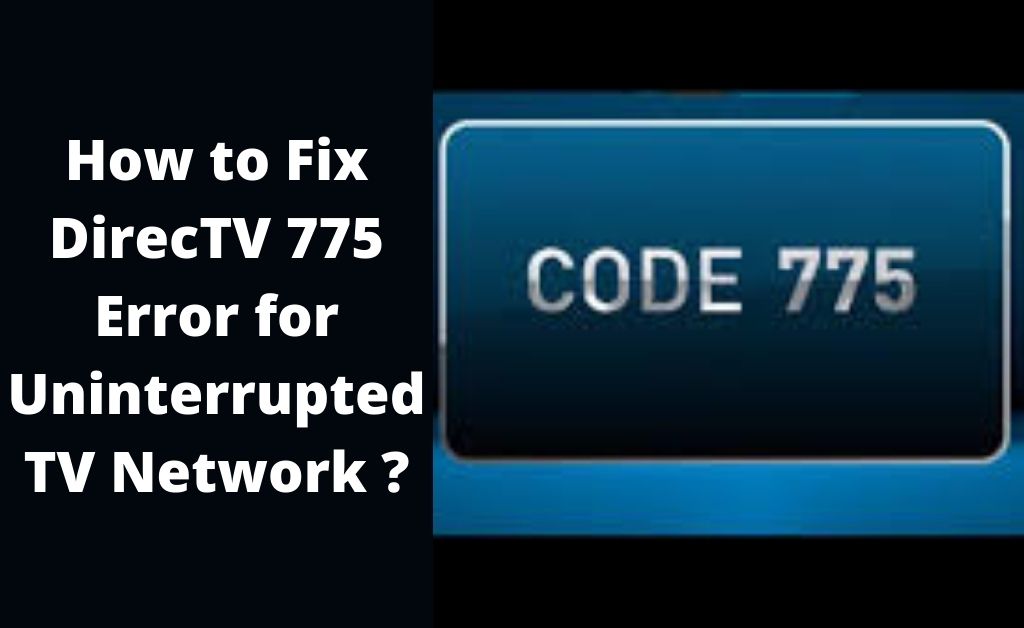
The DirecTV 775 error code takes place due to some obvious reasons. It seems that you are a DirecTV user and facing the issue for a longer period. The best possible solutions are here. Before moving on to the solutions, you must know why the issue takes place.
Loose connections in the set-top box, damaged or faulty swim power inserter, connection drop, issues in the dish antenna and many more. Investigating the issue on the very first step is your utmost task. After that, if one step doesn’t succeed, you have to move forward to the other step and try to bring the TV connection to normal.
Gathering Essential Tools
Every household activity needs a collection of tools, such as cutting plus, nose plus, screwdrivers and many more. Hopefully, these are present at your home. So, gather them all because you might have to cut or attach any wireless to respective places, if necessary. In this way, fixing the DirecTV 775 error will be much easier and less time-consuming.
Best Possible Solutions to Fix DirecTV 775 Error
Turn on the TV as well as the set-top box. After that, follow all the methods that are given below, one by one. If you see that after trying one or two methods, the DirecTV 775 error is resolved, then stop right there. You don’t have to perform the other methods.
Method 1: Check and Fix any Loose Connections
Loose connections in any ports are the primary issues. You can detect any type of loose connection just by observing the ports that are connected from the set-top box to the TV and vice-versa. There is one good way to fix loose connections. Disconnect the ports and reconnect it after a few seconds. Restart the TV as well as the set-top box on completion. Hopefully, this will help you to fix the DirecTV 775 error.
Method 2: Detach and Reconnect the SWiM Power Inserter
Due to some obvious reasons, the SWiM power inserter can reset the set-top box, and the DirecTV 775 error might take place. In the other words, you can call it some type of loose connection. So, disconnect the SWiM power inserter that is already hooked into the power supply socket. Keep the adapter idle for a few minutes. After that, reconnect the adapter. Hopefully, the issue will not appear again.
Method 3: Replug the Satellite Cables
The satellite cables are the mainframe lines that connect the dish antenna to the set-top box or to the TV directly. So, the DirecTV 775 error might occur due to the jamming of the network in the cables. Do you have the tool bag with you? Then, pick up a medium or a small-sized screwdriver and unscrew all the cable lines. Make sure you unscrew the mainline cable. After a couple of minutes, reconnect the opened cables and tighten the screws.
What about Natural Disturbances?
Natural phenomena like storms, heavy rain, thunder and lightning can interrupt the connection and produce DirecTV 775 error. In this case, you cannot do anything, but wait. After heavy rain, one cannot promise you to resolve the issue instantly. It will take time to re-settle the connection until and unless the weather is clear.
If thunder has struck the dish antenna at the top of your home. There is no way that you can take it to the experts and repair it. Always opt for a new antenna that will help you in restoring the connection. Things that get damaged by natural phenomena have fewer chances of getting back to their normal working condition.
Professional Help is a Good Idea
When all the above methods fail and the sky is clear, you have to seek professional help. Hopefully, you know the name of the TV service provider. Have a look at their official website. You will find two things – The helpline number and the email address. It’s better to dial the helpline number for quick assistance. It is toll-free and you will not be charged.
If they provide you with a docket number or any similar kind of information, write it down on a piece of paper and keep it safe. When the professionals arrive, let them investigate. After that they will take all the necessary actions to eliminate the DirecTV 775 error and bring back the TV connection to its normal mode.