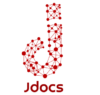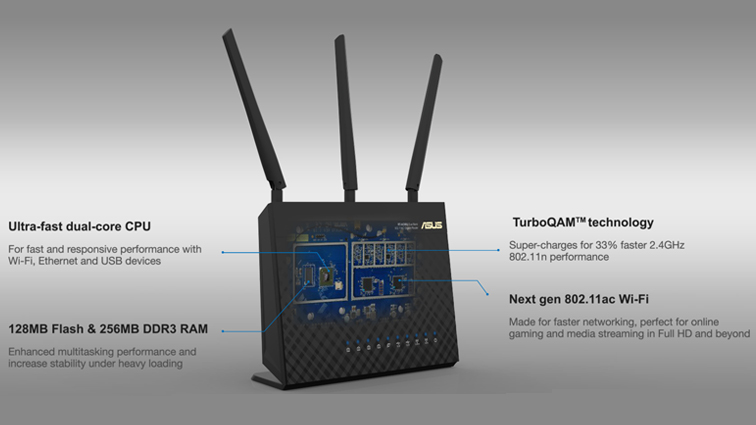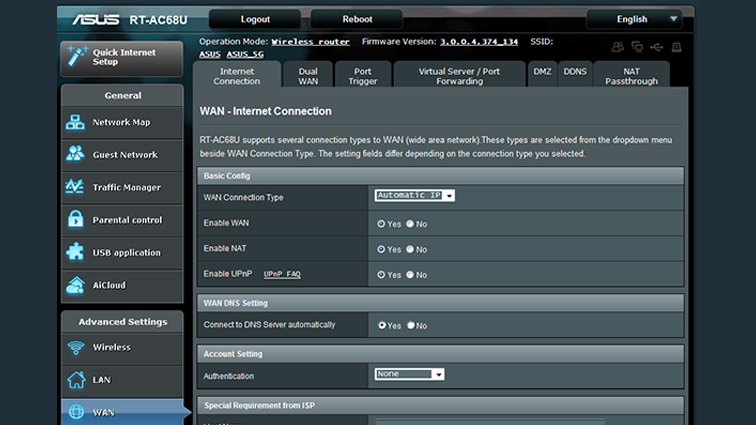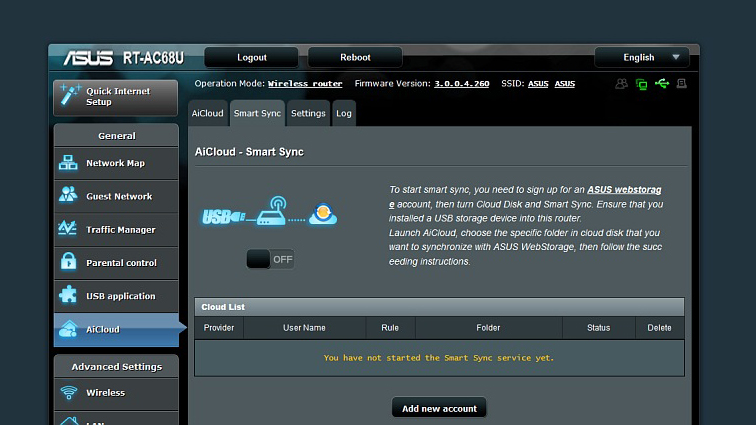If you are a daily user of a WiFi Router, whether be it in your workplace or in your personal home, you must have heard about Asus Wifi routers. This is because ASUS holds a global reputation in manufacturing the best Wi-Fi routers in the world.
Among the huge range collection of Wi-Fi routers, ASUS’ RT range of routers has been world-famous since its release. Asus RT-AC68U is one of the major beasts of the RT router family. You can say that at present, Asus RT-AC68U is undoubtedly the best wireless router ever introduced by ASUS.
Asus RT-AC68U is a dual-band wireless AC1900 Gigabit Wifi Router. This router is comprised of Broadcom’s new BCM4709 Wi-fi Chipset with a 1GHz dual-core ARM Cortex A9 processor with 802.11n data support.
Its pre-installed TurboQAM speeds up each of the router’s three data streams by 2000Mbps. But you should know that whatever device you connect to this router should have TurboQAM compatible clients to get the maximum out of this beast.
So either you are raising a mass army in a game on your Xbox or you are streaming the latest episodes of Netflix, Asus RT-AC68U is the kind of router that will provide you some unmatched performances by utilizing the 100 percent bandwidth of your internet connection.
There are a lot of Asus RT-AC68U reviews available on the internet. But if you are planning to buy this top-notch device for your own personal use, then read further this article as it will dig down into every single feature the Asus RT-AC68U provides.
The Design
Every router that ASUS releases has its own class of design which distinguishes the brand from the others. Asus RT-AC68U is also no different. But here, with this model, ASUS has taken a new aesthetic direction from its previous models.
As the previous model of the RT range that is the RT-AC66U laid flat on your desk, this one will stand upright with no option for wall mounting to receive the most bandwidth through your connection.
Not only that, but the new Asus RT-AC68U also got an angular backside and a carbon fiber matte finish body that looks stunning on your desk. The angular backside gives the router stability to properly stand on a flat surface.
But ASUS didn’t stop there. The company has provided three detachable antennas which when fitted to the router body gives an aggressive look to the device. On the backside, the ASUS RT-AC68U has four high-speed LAN ports and one source port for your internet gateway cable.
Apart from that, ASUS has provided a 3.0 high-speed USB port on the side body of the router to connect any types of external devices. In the Asus RT-AC68U router, you get an option to turn off all the flashing lights appearing on the top of the router. This is a piece of great news for most of the users.
Setting Up the ASUS RT-AC68U
Setting up the ASUS RT-AC68U on your desk is pretty much simple. And it is even simpler to connect various devices to the router. Whenever you connect a device to the router, the ASUS Quick Internet Setup window will pop up on that device, and from there you can easily connect to the router.
ASUS has implemented some impressive features to the router software. Like whenever you set up a network connection with your device, the setup guide insists the user creates a Wifi password to get a secured network service.
At the same time, 8 people can connect to the router and can access high-speed internet on each and every device. So just create an SSID, connect to the internet and you will be able to access some high-speed internet.
Best Firmware Settings
Now, this is one of the most important sections of the Asus RT-AC68U review for every reader out there. Though ASUS has introduced very little changes with the firmware, the users will definitely feel something different from the Asus RT-AC68U.
The router comes with a user-friendly and an easy to navigate interface. It has an attractive blue-grey color palette display. The most accessed settings are well highlighted and clearly labeled so that the user doesn’t have to look here and there to alter a major setting.
When you log into the router firmware, the first thing the router will show is the Network Map of devices attached to the router. It is a fact that the Asus RT-AC68U has the most customizable firmware that allows the user to personalize the router completely according to their needs.
The firmware settings of Asus RT-AC68U are generally found in most of the custom firmware like OpenWRT and Tomato. That means that it is the most versatile one among the other members of the RT family.
The more firmware settings allow the user to fine-tune the built-in firewall with DDoS protection. This means that you can keep all the harmful websites away from your network with the use of this router. The good news is that you can do all the changes right from the firmware settings.
Concept of AiCloud
This is the best part of the Asus RT-AC68U. ASUS has provided an AiCloud app for its users. The AiCloud can be easily downloaded from the Google Play Store or from the iOS App Store. This application by ASUS allows you to access a local network even if you are away from your home network.
Using the AiCloud application on your mobile device is very much easy. All you need to do is connect your device to your local WiFi through the application. The best part of the application is that the user doesn’t have to create any kind of username and password. All you need to do is just connect and you will be good to go.
Though you might not be impressed by the user interface of the application and you might find some lack of settings options, yet this is for sure that you will get hassle-free and immediate internet access from both Windows and Mac operating systems.
There are three main aspects of the AiCloud application.
First: The Cloud Disk will allow you to get access to all of your USB devices connected to the router.
Second: There is a feature included in the application named as Smart Access. This unique feature will allow you to access all the files shared over the local network.
Third: Another feature named Smart Sync will allow you to create your own personalized Dropbox-like service on your network.
Among the three aspects, the Cloud Disk and Smart Access are the basic tools and will work simply. But to use the Smart Sync feature, you are required to create an ASUSWeb-Storage account which comes with a monthly fee.
But the Smart Sync comes with a limitation of 10GB daily download and a file upload size limit of 10GB. Though Smart Sync has some limitations, it is much cheaper than its competitors like Dropbox.
Best-in-Class Performance
Now let us focus on the functional abilities of Asus RT-AC68U. The most attractive thing about the Asus RT-AC68U router that blew the customers and reviewers away is the speed capacity of this router.
For both the AC and N bands, ASUS RT-AC68U is the fastest router ever created covering nearly every distance. Research has stated that if the user is using an IxChariot and a system with an Intel 2×2 AC Wifi chip, then the RT-AC68U can provide 108.8Mbps at 15 feet on the N band.
This makes the router faster than most of the routers of that range.
But not only that the RT-AC68U is also fast on the AC band at 15 feet. On an AC line, the router holds some unmatched capacity of a high bandwidth network.