Mastering Data Manipulation and Analysis in Excel

Excel is one of the most widely used tools for data manipulation and analysis. Whether you are a business professional, a student, or a researcher, understanding how to effectively manipulate and analyze data in Excel is essential. In this article, we will explore the importance of data manipulation in Excel, the basics of getting started with Excel for data manipulation, advanced data analysis techniques, tips and tricks for efficiency, and real-life case studies showcasing the power of Excel in data manipulation and analysis.
Understanding the Importance of Data Manipulation in Excel
Before we dive into the world of data manipulation and analysis in Excel, let us first understand why it is so important. Data manipulation involves transforming raw data into a format that is more useful and meaningful for analysis. This process plays a crucial role in businesses, as it enables decision-makers to make informed choices based on accurate insights extracted from the data.
Data manipulation is not just a technical process; it is a strategic one. It allows businesses to harness the power of their data and turn it into a valuable asset. By manipulating data in Excel, businesses can gain a competitive edge by understanding customer behavior, optimizing operations, and identifying growth opportunities.
The Role of Data Manipulation in Business
In a business environment, data manipulation in Excel is vital for various reasons. Firstly, it helps in cleaning and organizing data, ensuring that it is free from errors and inconsistencies. By removing duplicate entries, correcting spelling mistakes, and standardizing formats, businesses can rely on accurate and reliable data for decision-making.
Moreover, data manipulation in Excel allows businesses to integrate data from different sources. This integration enables a comprehensive view of the business, facilitating cross-functional analysis and strategic decision-making. By combining data from sales, marketing, finance, and operations, businesses can gain a holistic understanding of their performance and identify areas for improvement.
Secondly, data manipulation allows businesses to derive valuable insights from their data. By performing calculations, creating summaries, and conducting statistical analyses, Excel provides the tools necessary to uncover trends, patterns, and relationships within the data. These insights can then be used to identify opportunities, manage risks, and optimize processes.
Data manipulation in Excel also enables businesses to perform scenario analysis and predictive modeling. By manipulating data and applying various assumptions, businesses can simulate different scenarios and understand the potential outcomes. This allows decision-makers to evaluate the impact of different strategies and make informed choices that drive growth and success.
How Data Manipulation Enhances Decision Making
Data manipulation in Excel enables decision-makers to make informed choices based on reliable and meaningful insights. By transforming raw data into an understandable format, such as charts, graphs, and tables, Excel allows decision-makers to visualize trends and patterns easily. This visual representation facilitates the identification of correlations, outliers, and potential areas for improvement, ultimately leading to more effective decision-making.
Furthermore, data manipulation in Excel enables decision-makers to track key performance indicators (KPIs) and monitor progress towards goals. By manipulating data and creating dashboards, decision-makers can have real-time visibility into critical metrics and make data-driven decisions to drive performance and achieve objectives.
Additionally, data manipulation in Excel supports data-driven storytelling. By presenting data in a compelling and visually appealing manner, decision-makers can effectively communicate insights and recommendations to stakeholders. This storytelling approach enhances understanding, engagement, and buy-in, leading to the successful implementation of strategies and initiatives.
In conclusion, data manipulation in Excel is not just about transforming raw data; it is about unlocking the full potential of data for decision-making. By cleaning, organizing, and analyzing data, businesses can gain valuable insights, optimize performance, and drive growth. Excel provides the necessary tools and functionalities to manipulate data effectively and make informed choices that lead to success.
Getting Started with Excel for Data Manipulation
If you are new to Excel or want to enhance your data manipulation skills, this section will guide you through the basics of getting started.
Basic Excel Functions for Data Manipulation
Excel offers a wide range of built-in functions that simplify data manipulation tasks. Functions like SUM, AVERAGE, COUNT, and MAX/MIN are commonly used for calculations, while CONCATENATE, LEFT, RIGHT, and MID are handy for manipulating text. By familiarizing yourself with these functions and their syntax, you will be able to perform various data manipulation tasks efficiently.
Advanced Excel Functions for Data Manipulation
For more complex data manipulation tasks, Excel provides advanced functions such as VLOOKUP, INDEX/MATCH, and IF/ELSE. These functions allow you to perform more intricate calculations, perform table lookups, and apply conditional logic to your data. By mastering these functions, you can handle even the most challenging data manipulation scenarios with ease.
Mastering Data Analysis Techniques in Excel
Data manipulation is only half the battle. To derive meaningful insights from your data, you need to master data analysis techniques in Excel. This section will introduce you to some of the essential tools and techniques for analyzing data effectively.
Understanding Excel Data Analysis Tools
Excel offers a range of powerful data analysis tools, such as PivotTables, Solver, and Goal Seek, that enable you to explore, summarize, and model your data. PivotTables, in particular, allow you to dynamically organize and summarize large data sets, making it easier to identify patterns and trends. By utilizing these tools, you can gain deeper insights into your data and make more informed decisions.
Practical Examples of Data Analysis in Excel
An effective way to master data analysis techniques in Excel is by exploring practical examples. From analyzing sales data to forecasting trends, Excel provides endless possibilities for analyzing data. In this section, we will walk through real-life examples, demonstrating how to apply various data analysis techniques in Excel to solve common business challenges.
Tips and Tricks for Efficient Data Manipulation in Excel
Excel offers numerous features and shortcuts that can significantly improve your efficiency when manipulating data. This section will explore some of the most useful tips and tricks to streamline your data manipulation workflow.
Using Excel Shortcuts for Data Manipulation
Excel is packed with keyboard shortcuts that allow you to perform tasks quickly and efficiently. By mastering shortcuts like Ctrl+C, Ctrl+V, Ctrl+Z, and Ctrl+X, you can save a significant amount of time while manipulating data. Additionally, familiarizing yourself with handy shortcuts like F4 for absolute or relative cell references can make your formulas more dynamic and scalable.
Avoiding Common Mistakes in Excel Data Manipulation
When working with data in Excel, it is crucial to be aware of common pitfalls and mistakes. This section will highlight some of the most frequently encountered errors, such as circular references, incorrect data types, or improper use of formulas. By understanding these common errors and how to avoid them, you can ensure the accuracy and reliability of your data manipulations.
Case Studies of Effective Data Manipulation and Analysis in Excel
To illustrate the power of data manipulation and analysis in Excel, we will present two real-life case studies showcasing its effectiveness.
Case Study 1: Improving Business Efficiency with Excel
In this case study, we will explore how a retail company used Excel to analyze sales data and optimize inventory management. By leveraging Excel’s data manipulation and analysis capabilities, the company was able to identify seasonality trends, optimize stock levels, and improve overall business efficiency.
Case Study 2: Enhancing Data Reporting with Excel
In this case study, we will examine how a marketing agency utilized Excel to enhance data reporting for their clients. By consolidating data from multiple sources, performing data manipulations, and creating visually appealing reports using Excel’s charting capabilities, the agency was able to provide comprehensive and actionable insights to their clients.
Conclusion
In conclusion, mastering data manipulation and analysis in Excel is invaluable for businesses and individuals alike. By understanding the importance of data manipulation, getting familiar with Excel’s functions and features, utilizing data analysis tools and techniques, and implementing efficient workflows, you can unlock the full potential of Excel for data manipulation and analysis. With real-life case studies demonstrating its effectiveness, Excel proves to be a powerful tool for making informed decisions based on accurate insights derived from data.
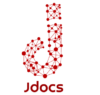
 Stars-923: Unveiling the Mystical Cosmos
Stars-923: Unveiling the Mystical Cosmos  Buying Guide for Short-Throw 4K Projectors for Gaming
Buying Guide for Short-Throw 4K Projectors for Gaming  5 Best Wireless Apple CarPlay Adapters in 2024
5 Best Wireless Apple CarPlay Adapters in 2024  The Essential Role of Animated Explainer Videos in Tech Documentation
The Essential Role of Animated Explainer Videos in Tech Documentation  How Do You Apply Agile Testing Principles And Practices Across Different Domains And Contexts?
How Do You Apply Agile Testing Principles And Practices Across Different Domains And Contexts?  What Are The Benefits And Challenges Of Using Mock Objects In TDD?
What Are The Benefits And Challenges Of Using Mock Objects In TDD?