Why do you need Mobile Banking Apps?
Mobile applications are a modern alternative to Internet banking, only more convenient. With a good internet speed, users can solve any problems related to paying bills, shopping, generating account statements and so on on the go. Large banking institutions offer customers the opportunity to install utilities for portable devices with which they can manage current accounts, carry out payment transactions and monitor previous transactions. Therefore, mobile banking app development has become an important area of activity for IT companies.
Functions of the bank’s mobile application
Programs for portable devices, developed with the help of banks, have a very extensive set of functions. The list of available options usually repeats the capabilities of the Internet banking site. Customers can make transfers, receive notifications when funds are received, exchange currencies, collect information about completed transactions, and communicate with the organization’s technical support representatives.
Mobile banking services include:
- Providing account information.
- Formation of mini-extracts.
- Checking the history of completed transactions.
- Notifications about the receipt and expenditure of funds.
- Making transfers between accounts.
- Payment for various services and goods.
- Submission of applications for connection of services.
- Contacting technical support.
- Monitoring of deposits, cards, accounts and loans.
If you want to know what other functions can be performed by mobile applications of the fintech segment, check out the FireArt Studio cases.
Using the bank’s mobile application
Configuring the utility will allow you to:
- Select the frequency of receipt and the type of push notifications.
- Adjust the option of informing by SMS and e-mail.
- Determine the means to protect confidential data.
- Add payment tools for remote management.
- Make adjustments to the visual component of the program interface.
- Enable or disable functions available to the user.
- Take advantage of the automation of various operations.
- Set useful limits and funds limits.
For Windows portable hardware, many banking institutions are reluctant to develop applications. This is due to the fact that, as a rule, the sites of organizations are sharpened for the capabilities of desktop operating systems. In addition, the development, updating and maintenance of utilities implies an increase in costs, so banks are customizing applications only for the needs of owners of Apple devices and numerous portable devices running on the now extremely popular Android platform.
Safe use of mobile banking
The only real danger to users of mobile banking applications is security holes that threaten the accidental transfer of classified information into the hands of cybercriminals. As in the case of Internet banking, experts recommend that owners of portable devices with installed banking applications pay attention to the authorization process. In addition, do not forget about the use of complex passwords and user recognition using a fingerprint scanner.
The security of financial transactions and confidential information is ensured by:
- Encryption of data transmitted over the air and stored on the device.
- Physical protection of the device from damage, theft and loss.
- The use of one-time passwords to confirm the operations performed.
- Settings of a dual system of authentication using SMS.
- The use of QR codes in the course of transactions.
- Application of passwords to access the application and the device itself.
- Automatic blocking of the application after the loss or damage of the gadget.
Reducing the risk of unauthorized use of a mobile application implies protection against remote hacking by spreading spam, viruses and spyware that get into the phone when infected utilities are installed. To reduce the likelihood of transferring details, in particular card and current account numbers, as well as personal information or secret information related to financial transactions, it is recommended to refuse to install unverified programs. We’ll have to use antivirus software and constantly update the accompanying software, including the components of operating systems.
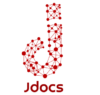

 Stars-923: Unveiling the Mystical Cosmos
Stars-923: Unveiling the Mystical Cosmos  Buying Guide for Short-Throw 4K Projectors for Gaming
Buying Guide for Short-Throw 4K Projectors for Gaming  5 Best Wireless Apple CarPlay Adapters in 2024
5 Best Wireless Apple CarPlay Adapters in 2024  The Essential Role of Animated Explainer Videos in Tech Documentation
The Essential Role of Animated Explainer Videos in Tech Documentation  How Do You Apply Agile Testing Principles And Practices Across Different Domains And Contexts?
How Do You Apply Agile Testing Principles And Practices Across Different Domains And Contexts?  What Are The Benefits And Challenges Of Using Mock Objects In TDD?
What Are The Benefits And Challenges Of Using Mock Objects In TDD?