Fix Comcast Ref Code S0A00 Error

The Comcast Ref Code S0A00 error message can come up if the television box is not active yet or somehow it has lost the activation. The full message that comes up when this issue occurs is as follows – “ONE MOMENT PLEASE This channel should be available shortly”.
This error mostly occurs during prime time when many users connect to the network simultaneously. However, either all or some channels are affected by this error.
Causes for the Xfinity Ref code S0A00 Problem
Here, you will get all the causes as to why this Comcast Ref Code s0a00 issue can occur after all.
- If the wires are not connected to the television or the Comcast box correctly then you may get this issue.
- When the bill is not of the cable connection is not paid, then also you may get this problem.
- If the television is not working as it should then there is a possibility for you to encounter this problem.
- When there is a huge amount of splitters present installed in the home. Next, due to that reason, the signal can become too weak which thereby gives you this error message.
Solutions for Comcast error code S0A00
You will get plenty of methods here that may help you to eradicate this problem.
One: Power cycle all the Devices
If anyone of the devices among router, Comcast box, TV is not working properly, then there is a possibility for you get this problem. Now, the best answer to rectify this issue is to perform a power cycle of all the devices. Here are steps on how can you do it.
- First, press the power buttons of all the devices – “TV, cable box, router” respectively. After that, remove the power cables from the wall socket in the same sequence as the previous line.
- Now, press and hold the power buttons of all the devices one after the other for ten seconds each. This action will clear any static electricity present within the devices.
- Once the static electricity has been released, next, plug the power cables of each device into the wall outlet. Then, start them up in this sequence – “TV, cable box, router” respectively.
- At last, wait for every device to load completely and then check to see if this issue is present or not.
Two: Inspect the Coaxial Cable
The Comcast code S0A00 error can appear if the coaxial cable that connects to the cable box is loose or there is some cut on its outer layer. The only feasible answer to rectify this issue is to replace the coaxial cable if there is any cut or properly insert the cable into the box. In order to do that, follow the steps below.
- First, power off the Comcast box.
- Next, take out the coaxial cable from the back of the box.
- After that, check the outer layer of the coaxial cable and see if there are any cut marks present or not. If there is any type of slashing or puncture present on the cable, then replace it as soon as possible.
- Now, after checking the coaxial cable, if you do not see any puncture on it, then insert the same into the cable box tightly.
- Finally, see if this problem is present or not.
Three: Fix the signal Problem
If there are excessive splitters present within the house, then it can cause the signal issue which in turn gives you this error code. The easiest solution to getting rid of this problem is to remove any splitter and then see if this issue is there or not.
Four: Connect to the customer support of Comcast Box
If none of the methods can solve the Xfinity S0A00 error. Then as a last resort, all you can do is contact customer support. For this, follow the steps below.
- First, call a representative of Comcast and explain to them about this error.
- Next, they will remotely send a signal to the Comcast box, in order to configure it once again.
- Lastly, check to see if this issue comes up or not.
Frequently Asked Questions:
What does one moment please this channel should be available shortly?
How do I activate my Comcast TV service?
What is a ref code?
To aid storage and retrieval, a unique combination of letters and numbers is utilised to identify a folder or item.
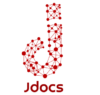
 Stars-923: Unveiling the Mystical Cosmos
Stars-923: Unveiling the Mystical Cosmos  Buying Guide for Short-Throw 4K Projectors for Gaming
Buying Guide for Short-Throw 4K Projectors for Gaming  5 Best Wireless Apple CarPlay Adapters in 2024
5 Best Wireless Apple CarPlay Adapters in 2024  The Essential Role of Animated Explainer Videos in Tech Documentation
The Essential Role of Animated Explainer Videos in Tech Documentation  How Do You Apply Agile Testing Principles And Practices Across Different Domains And Contexts?
How Do You Apply Agile Testing Principles And Practices Across Different Domains And Contexts?  What Are The Benefits And Challenges Of Using Mock Objects In TDD?
What Are The Benefits And Challenges Of Using Mock Objects In TDD?